
OCCT 7.5.0 has introduced PBR (physically-based rendering) metal-roughness material workflow in it’s real-time rendering engine. This feature brings more realistic rendering of metal materials and, which might be even more important, an industry-adopted material definition supported by many 3D applications (thanks to glTF 2.0 aka “JPEG for 3D” wide adoption).
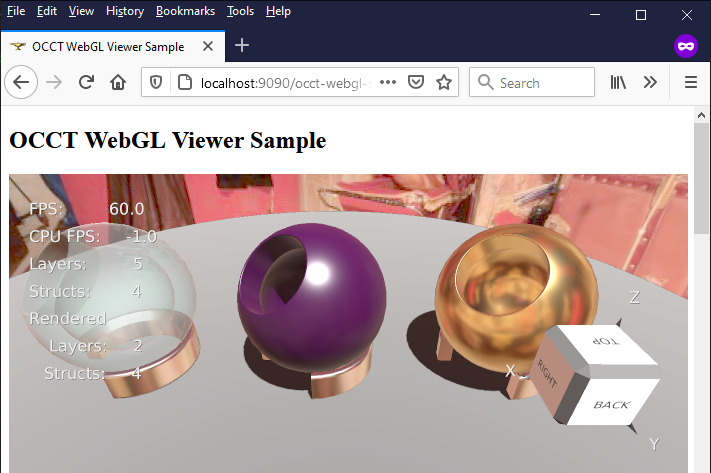
PBR is considerably much more computationally intensive compared to old simplified approximations like Phong/Gouraud shading models, and involves a lot of optimization tricks to bring PBR to real-time. At the moment of development of PBR in OCCT, OpenGL 3.0 (released in ‘2008) with it’s mobile counterpart OpenGL ES 3.0 (specs released ‘2012) was considered a good baseline covering the majority of modern devices for PBR implementation. But what about WebGL?
Google Play statistics for CAD Assistant collected in 2020 revealed less than 3% of OpenGL ES 2.0 users. Even if it is possible to run PBR using only OpenGL ES 2.0 features, it is quite realistic to assume that such old hardware will suffer from a too low framerate.
However, testing of an OCCT WebGL sample in various web browsers revealed a deviation in this assumption. As of 2021, one major browser, Safari, still does not support WebGL 2.0 (‘2017), a functional counterpart of OpenGL ES 3.0. This browser is kind of stuck in 2011, when WebGL 1.0 based on OpenGL ES 2.0 was released.
Graphics hardware of modern Apple devices, including mobile GPUs, should be fast enough for PBR support, but WebGL 1.0 prevents unleashing these hardware capabilities. And while macOS users are able to install alternatives like Mozilla Firefox or Google Chrome, iOS users are out of luck, as other browsers running on iOS are nothing but a skin to the same WebKit built-in into OS. This decision was made by other browser vendors because AppStore rules restrict shipment of alternative web-engines to iOS platform.
As a matter of fact, Safari provides experimental WebGL 2.0 support for a while. In practice, however, this implementation is still incomplete, although progress looks promising – according to some publications, an experimental WebGL 2.0 is almost working in iOS 14 compared to earlier iOS versions, and indeed, I was able to run OCCT WebGL sample with PBR turned on with several manual workaround applied to the code generated by Emscripten like this:
function _glUniform4fv(location, count, value) {
GL.validateGLObjectID(GL.uniforms, location, 'glUniform4fv', 'location');
if (GL.currentContext.version >= 2) {
// WebGL 2 provides new garbage-free entry points to call to WebGL.
// Use those always when possible.
- GLctx.uniform4fv(GL.uniforms[location], HEAPF32, value>>2, count*4);
- return;
+ //GLctx.uniform4fv(GL.uniforms[location], HEAPF32, value>>2, count*4);
+ //return;
}
...Apparently, WebGL 2.0 provides optimized routines handy for passing Emscripten-managed memory blocks (allocated in C++ heap), which WebKit doesn’t implement. This is likely not an issue for JavaScript-only 3D engines, but kind of a bad fortune for WebAssembly.
But as WebGL 2.0 remains an experimental feature in Safari, this option could be considered only for experienced users, and a real-world web application would better not rely on it. At the same time, using Phong shading doesn’t look as a reliable fallback due to the dramatic difference in visual look and necessity to customize materials for both workflows at once as automatic material conversion gives far from perfect results.
Challenge: OCCT PBR in WebGL 1.0
As a result, a mini-challenge was established: to run OCCT PBR on an iPad device in Safari browser! Actually, browsers/devices supporting a bare WebGL 1.0 context without extensions could be barely found nowadays, so that the goal was set on running PBR on WebGL 1.0 + widely adopted extensions. Let’s take a look at the list of WebGL 1.0 extensions available on iPad ‘2020 device (Apple A12 Bionic) running on iOS 14.4 / Safari browser:
EGLVersion: 1.4 Emscripten EGL
EGLVendor: Emscripten
EGLClientAPIs: OpenGL_ES
GLvendor: WebKit
GLdevice: WebKit WebGL
GLunmaskedVendor: Apple Inc.
GLunmaskedDevice: Apple GPU
GLversion: OpenGL ES 2.0 (WebGL 1.0)
GLSL: OpenGL ES GLSL ES 1.00 (WebGL GLSL ES 1.0 (1.0))
Max texture size: 16384
Max FBO dump size: 16384x16384
Max combined texture units: 32
Viewport: 1560x1080
GLextensions: GL_EXT_blend_minmax GL_EXT_sRGB GL_OES_texture_float
GL_OES_texture_half_float GL_OES_texture_half_float_linear
GL_OES_standard_derivatives GL_EXT_shader_texture_lod
GL_EXT_texture_filter_anisotropic GL_OES_vertex_array_object
GL_OES_element_index_uint GL_WEBGL_lose_context GL_WEBGL_compressed_texture_astc
GL_WEBGL_compressed_texture_etc GL_WEBGL_compressed_texture_etc1
GL_WEBKIT_WEBGL_compressed_texture_pvrtc GL_WEBGL_depth_texture
GL_ANGLE_instanced_arrays GL_WEBGL_debug_shaders GL_WEBGL_debug_renderer_info
GL_EXT_color_buffer_half_floatDebugging a web-application in mobile browser is close to nightmare, so that at first step more options have been elaborated providing WebGL 1.0 implementation, including:
- Disabling WebGL 2.0 in Firefox (advanced options).
- Managed by “webgl.enable-webgl2=false” option on “about:config” page.
- Provides a hardware-accelerated WebGL 1.0 implementation, which might tolerate some deviations from WebGL 1.0 specifications on WebGL 2.0-capable hardware.
- Allows using JavaScript console.
- Disabling creation of WebGL 2.0 by Emscripten.
- Use “MAX_WEBGL_VERSION=1” build option.
- Provides a hardware-accelerated WebGL 1.0 implementation.
- Allows using JavaScript console (on desktop browsers).
- Disabling hardware acceleration in Chromium-based browser settings in addition to “MAX_WEBGL_VERSION=1”.
- Provides a software-emulated WebGL 1.0 implementation, which is usually more strict to specifications than hardware-accelerated implementations.
- Allows using JavaScript console (on desktop browsers).
- Building Draw Harness on desktop with OpenGL ES (Angle) option.
- Provides the same OpenGL ES implementation as used by desktop browsers.
- “vcaps -maxversion 2 0” would ask for an OpenGL ES 2.0 context.
- Pretty helpful, but behavior is not exactly the same without an additional WebGL layer.
- Running Safari browser on macOS.
- Provides a hardware-accelerated WebGL 1.0 implementation.
- Behavior on Apple M1 (ARM64) is close to iPad, but different!
- Allows using JavaScript console.
- Running Safari browser on iOS.
- Provides a hardware-accelerated WebGL 1.0 implementation.
- No JavaScript console.
A plenty of options give different results (different set of WebGL extensions, different errors, different bugs)… but also give more input in the debugging process. The following issues have been identified on attempt to port existing OCCT PBR engine to WebGL 1.0:
- Uploading pre-computed PBR lookup table 128×128 from GL_RG32F format into GL_RG16F texture.
- Problem #1: GL_RG32F/GL_RG16F texture formats are not supported by iPad + WebGL 1.0 (there is no GL_EXT_texture_rg extension).
- Problem #2: GL_RGBA32F texture format is not filterable on iPad + WebGL 1.0. iPad has no GL_OES_texture_float_linear extension, though non-filterable floating textures are supported via GL_OES_texture_float.
However, iPad supports GL_OES_texture_half_float_linear, so half-float textures are filterable. - Problem #3: GL_RGBA16F texture format can be uploaded from float data within OpenGL ES 3.0 / WebGL 2.0, but WebGL 1.0 + GL_OES_texture_half_float disallows that.
- Baking Specular PBR map into 9×1 GL_RGBA32F texture.
- Problem: GL_RGBA32F is not a renderable texture format on iPad + WebGL 1.0. iPad does not support WEBGL_color_buffer_float extension.
- Baking Diffuse PBR map into mipmap levels of 512x512x6 GL_RGBA8 cubemap texture.
- Problem: iPad + WebGL 1.0 dissallows rendering into non-zero mipmap level (there is no GL_OES_fbo_render_mipmap extension).
- PBR GLSL programs rely on manual mipmap level selection for handling a roughness material parameter.
- Problem: textureCubeLod() is unavailable in GLSL 100 es, but available with GL_EXT_shader_texture_lod extension on iPad + WebGL 1.0.
- PBR GLSL programs contain large for-loop blocks, if statements and modulus % operator.
- Problem #1: modulus % operator is unavailable in GLSL 100 es, although it could be replaced by mod() function.
- Problem #2: constant arrays cannot be initialized in GLSL 100 es.
- Problem #3: GLSL 100 es disallows non-constant index expressions.
- sRGB render buffer and an environment cubemap texture.
- Problem #1: GL_EXT_sRGB is exposed by iPad + WenGL 1.0, but has different semantics and disallows generation of mipmaps via glGenerateMipmap().
- Problem #2: generation of mipmap levels is enormously slow for sRGB textures within WebGL 2.0 (5 seconds!).
Finding solutions
Non-filterable texture format is one of the nastiest bugs, as OpenGL gives completely no feedback on such kind of issues. No GL errors, no WebGL warnings – everything looks clear, upart from broken rendering results (practically, such texture returns all zeros in GLSL program), and it takes some time to realize where the problem comes from.
To handle uploading of GL_RGBA16F textures within WebGL 1.0 + GL_OES_texture_half_float required implementing a software conversion of 32-bit float values into 16-bit float, as there is no built-in 16-bit floating point type in C/C++ – a nasty code which OpenGL 3.0 and OpenGL ES 3.0 allows to avoid. A funny effect has been observed in a temporary code uploading GL_RGBA32F data into GL_RGBA16F texture (e.g. 32-bit floats interpreted as 16-bit floats):
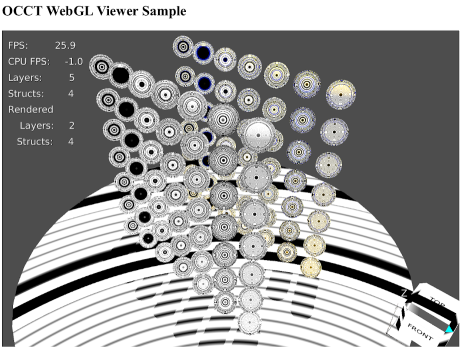
with incorrectly reinterpreted 32-bit float data.
Non-renderable GL_RGBA32F is a big issue in implementation, as smaller precision wouldn’t be enough for this map. Luckily, the PBR Specular map is just 9×1 in size – a texture of such small size could be even computed on the CPU side, if this wouldn’t require implementing texture-filtering from a cubemap texture… Instead, a more nasty approach has been implemented: floating point values have been rendered packed into a temporary 9×3 GL_RGBA8 texture, then read back using glReadPixels(), unpacked and then uploaded into GL_RGBA32F texture.
Filling mipmap levels of PBR Diffuse cubemap was another pain, but the workaround was relatively simple – rendering into temporary texture and then copying result into destination mipmap level using glCopyTexImage2D(). Actually, a zero mipmap-level of the same texture was used as a temporary render target – cannot say if rendering into one mipmap level and copying results into another mipmap level of the same texture involves any undefined behavior, but it works and doesn’t generate any warnings / errors.
Without textureCubeLod() it is practically impossible implementing a valid PBR behavior, but luckily, all tested WebGL 1.0 implementations supported GL_EXT_shader_texture_lod extension, which can be enabled like this in GLSL header:
+#extension GL_EXT_shader_texture_lod : enable
+#define textureCubeLod textureCubeLodEXTHere is an example how PBR will look alike if textureCubeLod() will be simply replaced by textureCube(), e.g. with automatic mipmap level selection:
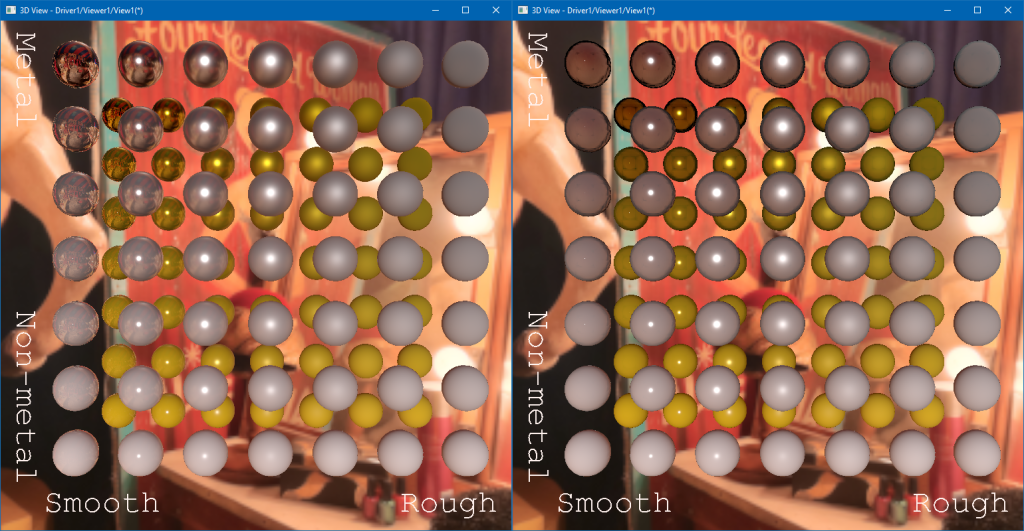
GLSL 100 es syntax limitations put into frustration of “coping with the past”. And if modulus % operator can be replaced with mod() relatively easily, other limitations are much more painful to overcome. In particular:
- It is impossible initializing constant arrays like:
> const float aSHBasisFuncCoeffs[9] = float[9] { 0.0, 1.0, 2.0, … };- As a workaround, such arrays could be declared as uniforms and uploaded from the CPU side – which is kind of not equivalent to a constant array, but could be close enough.
- Non-constant number of iterations is disallowed within for-loop.
PBR baking program using several constants managing a number of sample to be used for computations:
> uniform int uSamplesNum;
> for (int aSampleIter = 0; aSampleIter < uSamplesNum; ++aSampleIter) {}- More samples improve quality but take more time, so that baking process makes these parameters configurable and moreover dynamically reduces the number of samples for mipmap levels, where visual difference will not be noticeable.
GLSL 100 es limitation breaks this logic – a uniform should be replaced by a compile-time constant.
- More samples improve quality but take more time, so that baking process makes these parameters configurable and moreover dynamically reduces the number of samples for mipmap levels, where visual difference will not be noticeable.
- Non-constant index expressions are disallowed.
PBR baking GLSL programs relies on a code like this:
> int anIndex = int(gl_FragCoord.x);
> float aCoef = aSHCosCoeffs[anId] * aSHBasisFuncCoeffs[anId];- GLSL 100 es limitation pushes such code to be ugly-refactored to if/else statements making practically the same thing with more lines.
> if (anId == 0) { aCoef = aSHCosCoeffs[0] * aSHBasisFuncCoeffs[0]; }
> else if (anId == 1) { aCoef = aSHCosCoeffs[1] * aSHBasisFuncCoeffs[1]; }
> else if (anId == 2) { aCoef = aSHCosCoeffs[2] * aSHBasisFuncCoeffs[2]; }
- GLSL 100 es limitation pushes such code to be ugly-refactored to if/else statements making practically the same thing with more lines.
Some GLSL 100 es restrictions are reminders of hardware of a past, when OpenGL shading language was just introduced. Graphics hardware of that time didn’t supported efficient branching, and while GLSL syntax allowed to use loops and if-else statements, these have to be trivially unrollable – as GPU always computed all branches in the code and just “mixed” values from different branches into result afterwards.
sRGB textures
sRGB-aware rendering is quite important for producing consistent image results. Unfortunately, a severe issue has been observed on using sRGB textures: WebGL 1.0 + GL_EXT_sRGB disallows generation of mipmap levels, making it practically useless, as generation of mipmap levels in software will be too slow and they are necessary not only for better image quality, but actually for implementing some features like baking a PBR environment.
But even within WebGL 2.0, where mipmap levels generation is supported for sRGB textures, this support looks quite dubious. Generation of mipmap levels for 2048x2048x6 cubemap texture takes almost 5 seconds on a fast desktop computer! Such behavior is obviously not a GPU performance issue, as it is not observed while running the same code within a non-web OpenGL / OpenGL ES application.
I haven’t been able to find exact references to this issue, but it looks like WebGL fallbacks to software implementation for mipmap level generation in this case to ensure sRGB conversion is done strictly following specifications (with proper colorspace conversions). So far, no simple workaround is available to the issue – the most optimal solution would be probably avoiding sRGB texture format for environment cubemap.
As a result of the efforts, it was finally possible to see OCCT 3D Viewer rendering PBR materials on iPad using WebGL 1.0 context. Device used for testing is relatively new one (iPad ‘2020, based on Apple A12 SoC announced in 2018), but hopefully older devices will be able to run the DEMO too.
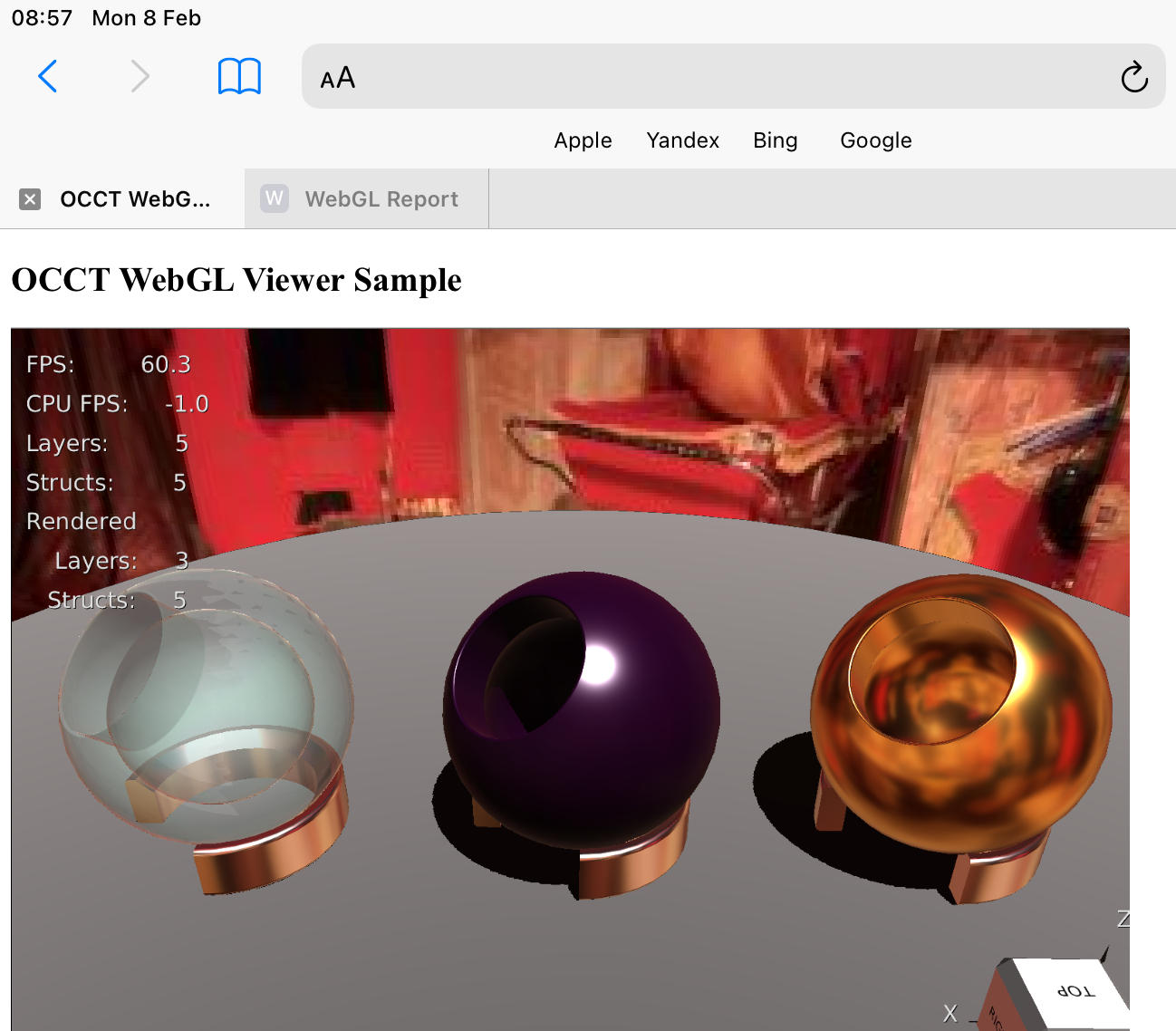
Conclusions and afterwords
Sluggishness in development of web standards related to 3D rendering and of some web engines vendors in particular, slows down development of modern web-applications looking and working comparable to native desktop applications. The efforts put into compatibility with such relics like WebGL 1.0 (released in 2011) look like an unfair burden on application developers. More than 8 years have passed since OpenGL ES 3.0 release, but here in 2021, there are still web browsers not supporting this bare minimum for desktop/mobile 3D applications.
In this context, the drowning of obsolete web engines like Internet Explorer and Microsoft Edge Legacy (non-Chromium based) feels like a fresh air to a web-developer, although a diminishingly small number of competing full-scale web-engines (Mozilla Firefox, Chromium, Safari/WebKit) raises severe concerns in a future of users and application developers freedoms if only one browser will dominate over the web.
Apple’s strategy on controlling the iOS ecosystem and preventing competing engines to be presented there, leaves users with no choice but to live with outdated “think different” technologies. The progress in long-standing experimental WebGL 2.0 support in WebKit gives some hope that this particular brick will be finally broken soon, although when exactly remains unclear.



 Developer Portal
Developer Portal